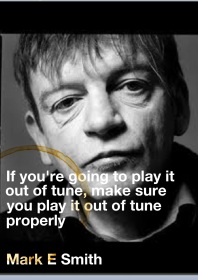http://www.polleverywhere.com/
Using this brilliant website you can now use Twitter to vote in class.
Now I know what you’re going to say, “we already use Active Vote devices etc”, but the beauty of this is the fact that all your students already have the equipment to use it – their mobile phones!
Using this format is undoubtedly quicker, easier and above all more fun for the students. Also you will no longer need to book out the schools’ “Pupil Response Units” beforehand – this is an instant, on the spot feedback system.



The website is American based but allows you to use it in the UK – and if you are requiring 30 or less responses it is absolutely free!! Perfect for use in the classroom.
Currently the website only allows you the option for an open ended question or a multiple choice question. It is really simple to create polls in any of these forms – so simple in fact you could write the poll in the classroom as your students are excitedly getting their phones out of their bags and pockets!!

Set up the system to allow any number of responses from each students (be it one or many), and how they respond (be it via twitter, SMS or eMail) in this case we are assuming the students will use Twitter.
Once the poll is created the students are informed to vote using the particular code or keyword- they then Tweet this to @poll (the same code is used for the SMS option).
(As @poll is the first word in the tweet their followers will not receive the tweet). Once they have voted they will receive an instant tweet back to confirm and thank them. This can be removed if preferred.
The poll can now be viewed either as a live chart, summary table, response history or static chart – it also allows you to upload the results to either PowerPoint or Excel spreadsheet – pre nifty eh?
For over 30 responses you have to pay (but it is fairly reasonably priced) but this would allow you to use this in assemblies and for larger groups. Just imagine asking and obtaining instant student voice from the whole school in a matter of minutes…….
Many thanks to http://twitter.com/@57mason for telling me about this – cheers mate!
Hope it helps!
Tait
More information on how to use the Twitter to vote can be found here